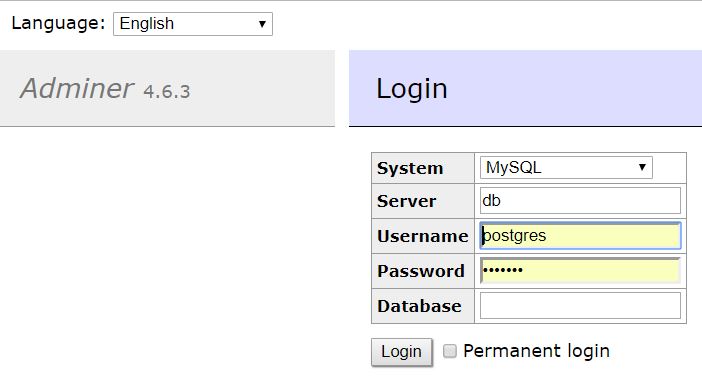Overview
I primarily work on Windows and wanted to get Docker Compose running, without having to install Docker for Windows. Vagrant to the rescue… with docker its provider and vagrant-docker-compose plugin.
In this post we will be using Vagrant to spin up a base VM, provision it with docker and docker-compose and then run all the Docker containers.
All you need to do is:
- Install a vagrant plugin for
vagrant-docker-compose - Create a basic
Vagrantfilewith provisioner fordockeranddocker-compose - Create a basic
docker-compose.yml - Run
vagrant up
Install vagrant-docker-compose plugin:
vagrant plugin install vagrant-docker-compose
Create Vagrantfile
Vagrant.configure("2") do |config|
config.vm.box = "ubuntu/xenial64"
#map ports from local PC, to VM ... which intern will be mapped to container ports in docker-compose.yml
config.vm.network "forwarded_port",
guest: 8080, host: 8080
config.vm.network "forwarded_port",
guest: 5433, host: 5433
#allow access on windows to VM
config.vm.network "public_network", bridge: "Intel(R) Dual Band Wireless-AC 7265"
# Mount this folder as RO in the guest, since it contains secure stuff
config.vm.synced_folder ".", "/vagrant", :mount_options => ["ro"]
#To install, rebuild and run docker-compose on vagrant up
config.vm.provision :docker
config.vm.provision :docker_compose, yml: "/vagrant/docker-compose.yml", rebuild: true, run: "always"
end
Create docker-compose.yml
version: '3.1'
volumes:
init.sql:
restore-db.sh:
data:
postgres_data:
driver: local
services:
db:
image: postgres:9.6.9
volumes:
- postgres_data:/var/lib/postgresql/data #ensure you data is saved between container shutdown/startup
- ./init.sql:/docker-entrypoint-initdb.d/init.sql #run SQL on postgres startup
- ./restore-db.sh:/docker-entrypoint-initdb.d/restore-db.sh #run batch script on postgres startup (to import dump file into PG)
- ./data:/data
ports:
- "5433:5432"
environment:
- POSTGRES_PASSWORD=example
adminer:
image: adminer
restart: always
ports:
- 8080:8080
Run
vagrant up
Test
By going to http://localhost:8080/ you should see the Adminer login page. Login with postgres/example to see the tables of DB.
What just happened?
We have just used Vagrant
- to spin up a base VM,
- provision it with docker and docker-compose
- and then run the docker-compose command against our docker-composed.yml
- which has then intern spin number a 2 containers which we can interact with.
References
- https://medium.com/@cnadeau_/vagrant-as-a-development-environment-e5a83010fb49
- https://github.com/leighmcculloch/vagrant-docker-compose
- https://gist.github.com/mcharytoniuk/0388cbc5d2e0afacd1e4